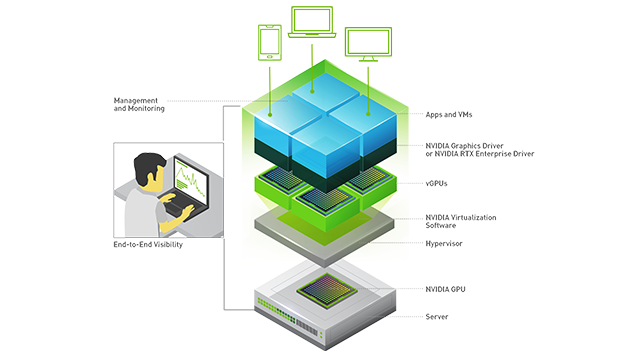
In today’s fast-evolving tech landscape, virtualization has transformed how businesses and individuals harness computing power. At the heart of this revolution lies NVIDIA Virtual GPU Technology, a game-changer that brings the muscle of GPU acceleration to virtualized environments. Whether it’s powering remote workstations, enabling AI workloads, or enhancing cloud gaming, NVIDIA’s virtual GPU solutions are redefining what’s possible. This article dives into the essence of NVIDIA’s virtual GPU technology, exploring its mechanics, benefits, and real-world applications in a way that’s clear and engaging.
What Is NVIDIA Virtual GPU Technology?
Imagine splitting a single, powerful GPU into multiple virtual GPUs, each capable of running demanding applications for different users. That’s the core idea behind NVIDIA Virtual GPU (vGPU) Technology. By leveraging NVIDIA’s cutting-edge GPUs, such as the A100 or H100, this technology allows data centers to deliver GPU-accelerated computing to virtual desktops, servers, and cloud environments. Essentially, it democratizes access to high-performance computing.
Unlike traditional GPUs tied to a single machine, vGPUs enable multiple virtual machines (VMs) to share a physical GPU. This is achieved through NVIDIA’s vGPU software, which includes the vGPU Manager and drivers. The manager runs on the hypervisor (like VMware vSphere or Microsoft Hyper-V), while the drivers are installed in each VM, ensuring seamless performance. For instance, a designer using Adobe Photoshop and a data scientist running TensorFlow can share the same GPU without compromising speed.
Transitioning to the technical side, NVIDIA’s vGPU supports various profiles, allowing administrators to allocate GPU resources based on workload needs. Profiles range from 1GB to 96GB of frame buffer, catering to tasks from basic virtual desktops to intensive AI training. This flexibility makes vGPU a versatile tool for enterprises.
Why Virtual GPUs Matter
Why is NVIDIA Virtual GPU Technology such a big deal? For starters, it solves a critical problem: delivering high-performance computing to remote and distributed teams. As businesses embrace hybrid work models, employees need access to powerful applications from anywhere. Virtual GPUs make this possible by offloading heavy computations to data centers, while users interact via lightweight devices like laptops or thin clients.
Moreover, vGPUs enhance resource efficiency. Instead of dedicating a physical GPU to every user, organizations can maximize utilization by sharing resources. This not only cuts costs but also reduces energy consumption—a win for both budgets and the environment. For example, a 2023 study by NVIDIA showed that vGPU deployments can reduce data center power usage by up to 40% compared to traditional setups.
Another key point is scalability. Whether a company has 10 or 10,000 employees, vGPU solutions can scale effortlessly. Administrators can add more GPUs or reallocate resources dynamically, ensuring performance keeps pace with demand. This adaptability is crucial for industries like media, healthcare, and finance, where workloads fluctuate.
How NVIDIA Virtual GPU Technology Works
To understand how NVIDIA Virtual GPU Technology operates, let’s break it down. At its core, the technology relies on a combination of hardware, software, and hypervisor integration. Here’s a simplified overview:
- Physical GPU: A high-performance NVIDIA GPU (like the NVIDIA A40) is installed in a server.
- vGPU Manager: This software runs on the hypervisor, slicing the GPU into virtual instances.
- Virtual Machines: Each VM is assigned a vGPU profile, determining its share of GPU memory and compute power.
- Drivers: NVIDIA drivers in the VM ensure applications leverage the GPU seamlessly.
- User Access: End-users connect to VMs via remote protocols like RDP or VMware Horizon, experiencing GPU-accelerated performance.
For example, consider a video production company. Editors working remotely can access VMs with vGPU profiles optimized for Adobe Premiere Pro. The vGPU Manager ensures each editor gets the necessary resources, while the physical GPU handles rendering tasks efficiently. Meanwhile, the company’s IT team monitors usage through NVIDIA’s management tools, balancing loads across servers.
Interestingly, NVIDIA supports multiple hypervisors, including VMware vSphere, Citrix Hypervisor, and Red Hat Virtualization. This broad compatibility allows organizations to integrate vGPU into existing infrastructure without overhauling their systems.
Key Benefits of NVIDIA vGPU
The advantages of NVIDIA Virtual GPU Technology are numerous, making it a go-to solution for diverse industries. Let’s explore some of the standout benefits:
- Enhanced Productivity: By delivering GPU acceleration to virtual environments, vGPU ensures lag-free performance for applications like CAD software, video editors, and AI tools. Employees can work faster, boosting overall productivity.
- Cost Savings: Sharing GPUs reduces the need for individual workstations, lowering hardware and maintenance costs. A single NVIDIA GPU can support dozens of users, maximizing return on investment.
- Security: Virtualized environments centralize data in the data center, reducing the risk of data breaches on end-user devices. This is especially critical for industries handling sensitive information, like finance or healthcare.
- Flexibility: vGPU supports a wide range of applications, from virtual desktops (NVIDIA GRID) to AI and deep learning (NVIDIA AI Enterprise). This versatility suits varied workloads.
- Remote Work Enablement: With vGPU, employees can access high-performance computing from anywhere, supporting the shift to remote and hybrid work.
To illustrate, a hospital using vGPU can provide radiologists with virtual workstations for analyzing medical images. The GPU acceleration ensures fast processing of 3D scans, while centralized data storage complies with HIPAA regulations.
Real-World Applications
The impact of NVIDIA Virtual GPU Technology spans multiple sectors. Here are a few examples:
Media and Entertainment
Film studios and game developers rely on vGPU to power virtual workstations for artists. Tools like Autodesk Maya and Unreal Engine run smoothly, even for remote teams. For instance, a studio can have animators in different countries collaborating on a project, all accessing the same GPU resources.
Healthcare
In healthcare, vGPU accelerates medical imaging and AI-driven diagnostics. Hospitals use virtual GPUs to process CT scans or train AI models for disease detection, improving patient outcomes. The centralized nature of vGPU also ensures compliance with strict data privacy laws.
Education
Universities leverage vGPU to provide students with access to GPU-intensive software like MATLAB or AutoCAD. Instead of equipping labs with expensive workstations, schools host virtual labs in the cloud, enabling students to learn from anywhere.
Financial Services
Financial firms use vGPU for risk modeling and algorithmic trading. The technology’s ability to handle complex computations in real-time gives traders a competitive edge, while virtualization enhances security for sensitive financial data.
Challenges and Considerations
While NVIDIA Virtual GPU Technology is transformative, it’s not without challenges. For one, initial setup costs can be high, as organizations need compatible NVIDIA GPUs and vGPU software licenses. Smaller businesses may find this investment daunting, though long-term savings often justify the expense.
Additionally, managing vGPU environments requires skilled IT teams. Configuring profiles, monitoring performance, and ensuring compatibility with hypervisors demand expertise. Organizations must also plan for scalability, as growing workloads may require additional GPUs.
Lastly, not all applications are optimized for virtualized GPUs. While NVIDIA supports a vast ecosystem, some niche software may require workarounds or dedicated hardware. Companies should assess their software stack before adopting vGPU.
The Future of NVIDIA Virtual GPU Technology
Looking ahead, the future of NVIDIA Virtual GPU Technology is bright. As cloud computing and AI continue to grow, vGPU will play a pivotal role in making these technologies accessible. NVIDIA is already integrating vGPU with its Omniverse platform, enabling collaborative 3D design in virtual environments. Similarly, advancements in NVIDIA’s AI Enterprise suite will further enhance vGPU’s capabilities for machine learning.
Moreover, the rise of edge computing presents new opportunities. Virtual GPUs can power edge devices for real-time analytics, such as autonomous vehicles or smart cities. With NVIDIA’s ongoing innovations, we can expect even more efficient and powerful vGPU solutions in the coming years.
To Wrap Up
In summary, NVIDIA Virtual GPU Technology is revolutionizing how we access and utilize GPU power. By enabling shared, scalable, and secure computing, it empowers industries to tackle complex workloads while supporting remote work and sustainability. Though challenges like cost and complexity exist, the benefits—productivity, cost savings, and flexibility—make vGPU a cornerstone of modern computing.
As we move forward, the potential of virtual GPUs is limitless. Whether you’re a business leader, IT professional, or tech enthusiast, now is the time to explore how NVIDIA’s vGPU can transform your operations.
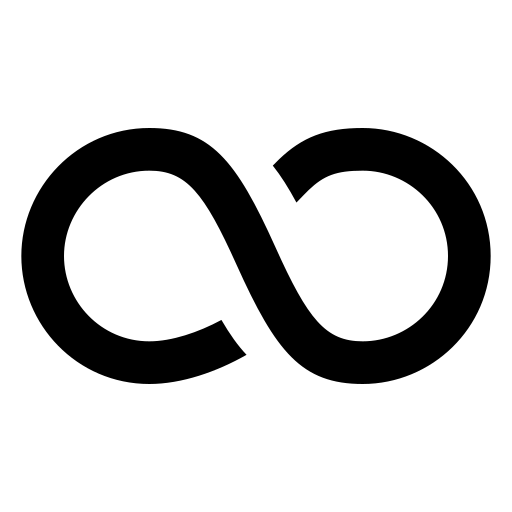
Leave a Reply