
cURL is one of the most versatile tools for making HTTP requests from the command line. While it’s widely known for fetching web pages and interacting with APIs, it can do much more than just that. From automating file transfers to monitoring network performance, cURL can be used in ways that many developers overlook. In this article, we will explore some unique and unconventional ways to use cURL, making the most of its capabilities.
1. Checking Internet Speed Using cURL
You don’t need a fancy speed test tool to check your internet speed. cURL can measure download speed with a single command:
curl -o /dev/null -s -w "Download Speed: %{speed_download}\n" http://speedtest.tele2.net/1MB.zip
This command downloads a test file and reports the speed in bytes per second, providing a quick way to assess network performance.
2. Fetching Weather Information
With cURL, you can get real-time weather updates by querying weather APIs. For instance, using OpenWeatherMap:
curl -s "http://api.openweathermap.org/data/2.5/weather?q=London&appid=YOUR_API_KEY" | jq .
This returns weather details in a structured JSON format, making it easy to parse and use in scripts.
3. Sending Slack Notifications
cURL can be used to send messages to Slack channels using Webhooks. This is useful for automating alerts and notifications:
curl -X POST -H 'Content-type: application/json' --data '{"text":"Hello from cURL!"}' https://hooks.slack.com/services/YOUR_WEBHOOK_URL
This feature is great for integrating with CI/CD pipelines and server monitoring tools.
4. Downloading an Entire Website
You can use cURL to mirror a website by downloading all its pages and assets:
curl --mirror --output-dir ./website http://example.com
This is useful for archiving web content or creating offline versions of sites.
5. Automating File Uploads
cURL supports file uploads to FTP and HTTP servers. To upload a file to an FTP server:
curl -T myfile.txt ftp://ftp.example.com --user username:password
For HTTP uploads via a POST request:
curl -F "[email protected]" http://example.com/upload
These commands make it easy to automate file transfers.
6. Extracting Metadata from Web Pages
cURL can fetch HTTP headers and extract metadata without downloading the full page:
curl -I https://www.example.com
This command returns information such as response codes, server details, and content type.
7. Running Web Scraping Tasks
While dedicated scraping tools exist, cURL can be used for lightweight web scraping. By combining it with grep and sed, you can extract specific data from a webpage:
curl -s https://news.ycombinator.com | grep "<title>"
This can be useful for quickly gathering web-based data.
8. Checking API Response Time
To measure how long an API request takes, use:
curl -o /dev/null -s -w "Total Time: %{time_total}\n" https://api.example.com
This helps in assessing API performance and identifying bottlenecks.
9. Automating GitHub Actions
You can trigger GitHub workflows via cURL:
curl -X POST -H "Authorization: token YOUR_GITHUB_TOKEN" -H "Accept: application/vnd.github.v3+json" https://api.github.com/repos/username/repo/actions/workflows/main.yml/dispatches -d '{"ref":"main"}'
This is useful for initiating deployments or CI/CD tasks.
10. Simulating Browser Requests
To mimic a real browser request, set the user-agent string:
curl -A "Mozilla/5.0 (Windows NT 10.0; Win64; x64)" https://example.com
This can help in accessing content restricted to specific browsers.
Conclusion
cURL is far more than a simple tool for sending HTTP requests. From network diagnostics to automation and integration, it offers a range of possibilities. By exploring its unconventional use cases, you can unlock powerful functionalities that enhance productivity and streamline workflows.
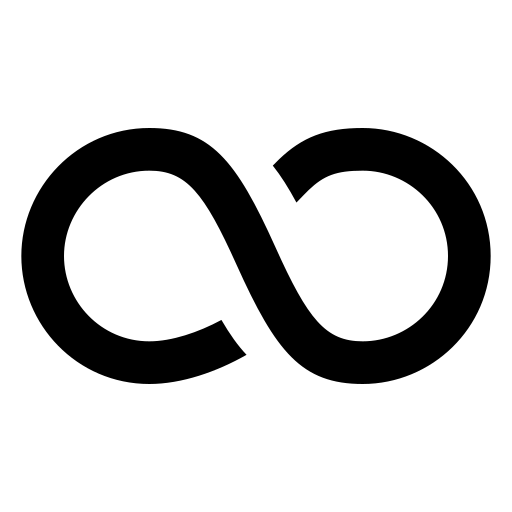
Leave a Reply