Building the ultimate homelab starts with reliable, flexible, and robust storage solutions. TrueNAS Scale, an innovative platform, combines cutting-edge storage technology with the power of Docker applications and virtual machines. Whether you’re a hobbyist or an IT professional, TrueNAS Scale offers unmatched versatility and scalability, making it the go-to choice for modern homelab enthusiasts.
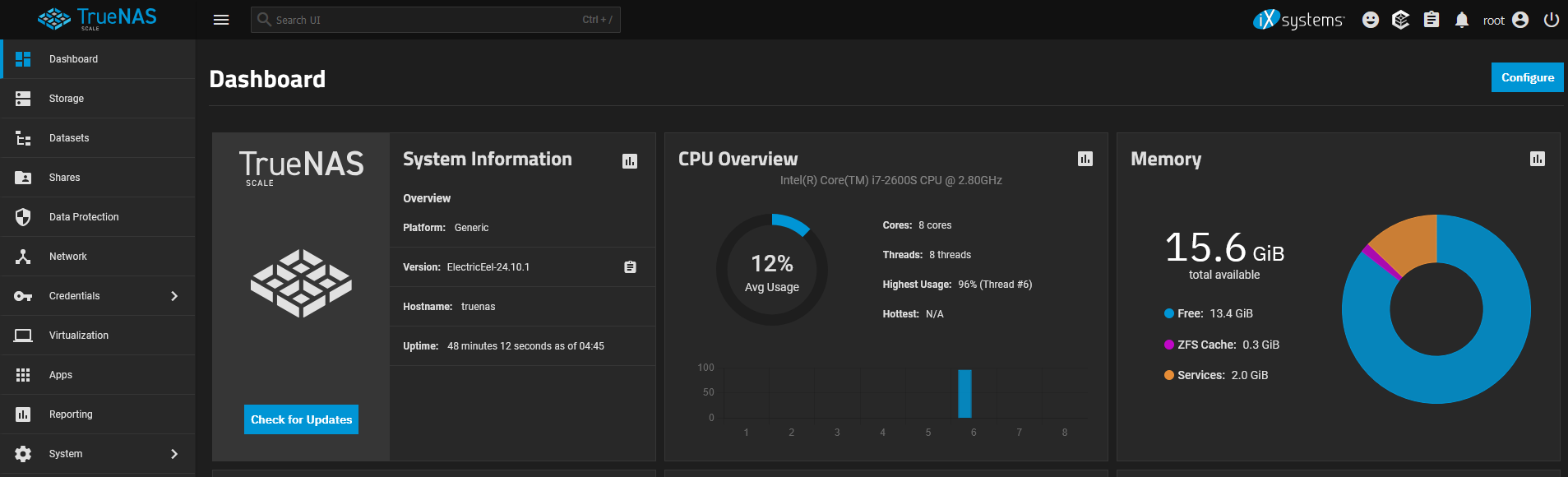
Introduction: A New Era of Homelab Storage
In the rapidly evolving world of homelabs, storage has become the backbone of productivity and creativity. TrueNAS Scale, the community edition of iXsystems’ powerful storage solution, is revolutionizing how enthusiasts manage their data. Combining unified storage with application hosting capabilities, it provides an all-in-one platform for data storage, virtualization, and containerized applications.
This article explores the key features, benefits, and use cases of TrueNAS Scale, demonstrating why it’s the ultimate choice for homelab storage solutions.
1. Flexible, Reliable Storage
TrueNAS Scale offers enterprise-grade storage tailored for homelab enthusiasts. Built on the robust OpenZFS file system, it ensures data integrity, high availability, and unmatched scalability.
- Key Features:
- Unified Storage: Supports file, block, and object storage, allowing seamless integration with various systems.
- Data Integrity: Advanced ZFS features like copy-on-write and snapshots protect data from corruption.
- Scalability: Expand storage effortlessly by adding disks or extending pools, ensuring your setup grows with your needs.
For users managing critical data or multimedia libraries, the reliability of TrueNAS Scale is unparalleled. Its intuitive interface simplifies complex storage configurations, making it accessible even to beginners.
2. Robust Docker Applications
Modern homelabs often require hosting applications for development, testing, or personal use. TrueNAS Scale shines in this area by integrating with Docker, a popular platform for containerized applications.
- Why Docker on TrueNAS Scale?:
- Ease of Deployment: Launch Docker apps directly through TrueNAS Scale’s web interface without needing external tools.
- Application Variety: From media servers like Plex to development tools, the possibilities are endless.
- Resource Efficiency: Containers use fewer resources than virtual machines, enabling efficient multitasking.
For example, you can deploy a Nextcloud server to manage personal files or set up a home automation system with Home Assistant. TrueNAS Scale brings professional-grade application hosting to your homelab.
3. KVM Virtual Machine Support
In addition to containers, TrueNAS Scale supports Kernel-based Virtual Machines (KVM). This allows users to run full-fledged virtual machines alongside their storage and Docker applications.
- Advantages of KVM on TrueNAS Scale:
- Versatility: Host various operating systems, from Linux distributions to Windows, for testing or dedicated services.
- Performance: TrueNAS Scale efficiently manages system resources, ensuring smooth VM operation.
- Consolidation: Replace separate hardware for virtualization and storage with a single, unified solution.
KVM support makes TrueNAS Scale a powerhouse for homelab setups, combining the best of virtualization and storage capabilities.
4. Community-Driven Innovation
One of the most compelling aspects of TrueNAS Scale is its vibrant community. Being open-source, it benefits from continuous contributions and feedback from users worldwide.
- Community Benefits:
- Regular Updates: Frequent updates and enhancements based on real-world feedback.
- Extensive Documentation: Guides, forums, and tutorials make troubleshooting and setup easier.
- Open Ecosystem: Users can customize and extend functionality to suit their specific needs.
The collaborative nature of TrueNAS Scale ensures it evolves with the changing demands of its user base, making it future-proof.
5. Real-World Applications of TrueNAS Scale
TrueNAS Scale isn’t just theoretical—it’s a practical solution for countless scenarios. Here are a few examples:
- Media Enthusiasts: Centralize and stream movies, music, and photos using Plex or Emby hosted on TrueNAS Scale.
- Developers: Use Docker and VMs to create isolated environments for coding, testing, and deployment.
- Small Businesses: Manage backups, host internal applications, and ensure data redundancy—all in one place.
- Home Automation: Run automation systems like Home Assistant to control smart devices.
These use cases highlight how versatile TrueNAS Scale is, catering to a wide array of needs.
6. Getting Started with TrueNAS Scale
Setting up TrueNAS Scale is straightforward, even for newcomers to homelabs. Follow these steps to get started:
- Hardware Requirements: Choose compatible hardware with sufficient CPU, RAM, and storage capacity.
- Installation: Download the TrueNAS Scale ISO and create a bootable USB. Follow the installation prompts.
- Initial Configuration: Set up storage pools, user accounts, and network settings via the web interface.
- Explore Features: Begin hosting Docker apps or creating VMs to unlock the platform’s full potential.
TrueNAS Scale’s intuitive design ensures a smooth onboarding process, allowing users to quickly harness its power.
Conclusion: Why TrueNAS Scale Stands Out
TrueNAS Scale isn’t just a storage solution—it’s a complete ecosystem for homelab enthusiasts. By combining robust storage, Docker app hosting, and virtualization, it eliminates the need for multiple tools and simplifies your setup. Its flexibility, reliability, and community-driven development make it an unmatched choice in the homelab arena.
In closing, if you’re searching for the ultimate homelab storage solution, TrueNAS Scale delivers on every front. With its advanced features and user-friendly approach, it empowers you to build, innovate, and expand your homelab with confidence.
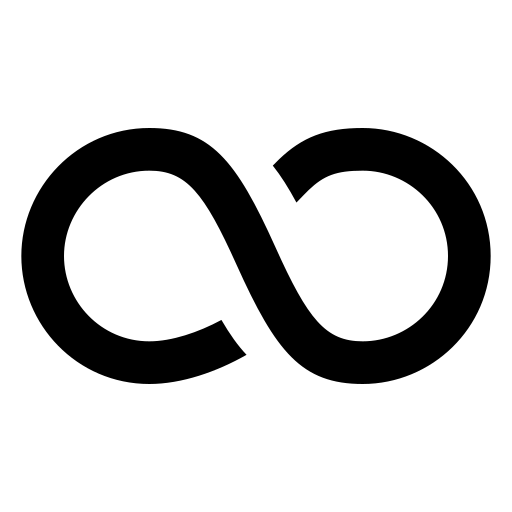
Leave a Reply