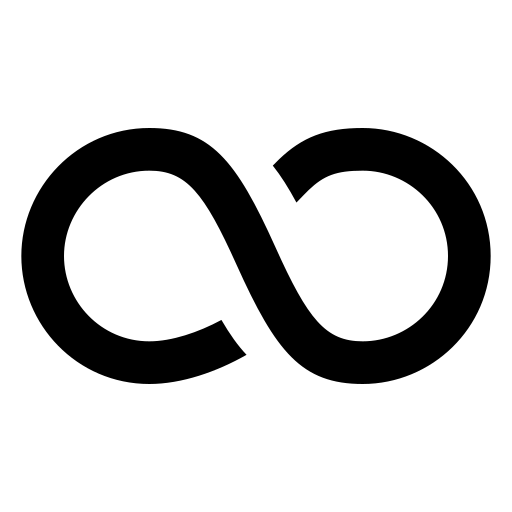Tag: Troubleshooting
-
Understanding ReFSUtil
The Resilient File System (ReFS) is designed to maximize data availability, scale efficiently to large data sets, and ensure data integrity. Despite its robustness, ReFS volumes can become corrupted due to unforeseen events like power failures, leading to inaccessible data. In such scenarios, Microsoft‘s ReFSUtil command-line tool becomes invaluable for diagnosing and recovering data from… Read more…
-
Using RouterOS NetInstall to Repair MikroTik RouterOS Firmware
Introduction MikroTik routers are known for their reliability and performance. However, like any other networking device, they can sometimes experience software corruption, boot failures, or misconfigurations. When this happens, the RouterOS firmware may need to be repaired or reinstalled. This is where RouterOS NetInstall comes in. NetInstall is a specialized tool provided by MikroTik that… Read more…
-
Resolving ping6 Issues on macOS with Multiple Network Interfaces
When using macOS with both Ethernet and Wi-Fi enabled, you might encounter issues with the ping6 command failing to receive packets unless you explicitly specify a network interface. For instance, running ping6 dns.google may yield no response, but ping6 dns.google -I en1 works correctly. This problem is primarily caused by the system’s inability to determine… Read more…
-
Troubleshooting ASUS Motherboard Boot Error: “Please Enter Setup to Recover BIOS After Setting Up Intel® Optane™ Memory”
Encountering the boot error message, “Please enter setup to recover BIOS after setting up Intel® Optane™ memory,” can be a perplexing experience for ASUS motherboard users. This article simplifies the issue, explains the causes, and provides actionable solutions, including replacing the CMOS battery to resolve this problem effectively. Introduction ASUS motherboards are known for their… Read more…