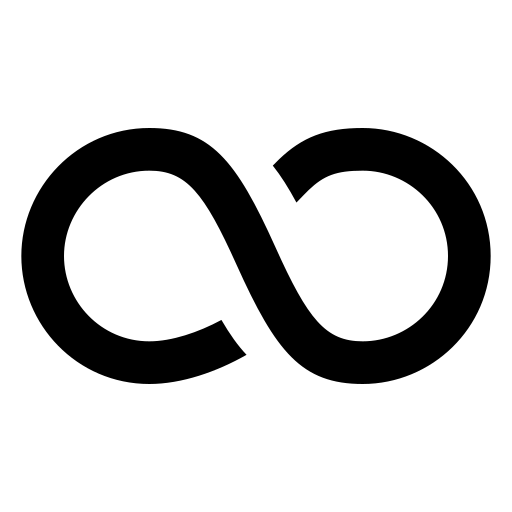Tag: PowerShell
-
Deploying DeepSeek Locally with Ollama on Windows
Artificial Intelligence (AI) has become an integral part of modern technology, offering solutions that range from natural language processing to complex problem-solving. DeepSeek R1 stands out as a powerful AI model designed to assist developers in various tasks, including conversational AI, code assistance, and mathematical problem-solving. Running DeepSeek R1 locally on a Windows machine ensures… Read more…
-
Batch Unlock BitLocker Drives Using Windows PowerShell
Source Code to Batch Unlock BitLocker Drives Environment: Windows Server 2022, Windows 11, Windows 10 Devices: Physical internal hard drives, USB drives, and physical hard drives mounted on RAID cards, HBA cards, or SATA expansion cards. All drives must use the same BitLocker password. Save the code below to a file named: MountBitLockerDisk.ps1 Save the… Read more…
-
Remotely Forcing a Restart of a Windows Server Using PowerShell
PowerShell provides administrators the ability to remotely restart Windows Servers, streamlining server management across various locations. To execute this, ensure Windows Remote Management is enabled and firewall ports 5985 and 5986 are open. Use the Restart-Computer cmdlet with appropriate credentials, supporting both immediate and delayed restarts, enhancing operational efficiency. Read more…
-
Simplifying Windows Security: How to Clean Windows Security Protection History
Windows Security Protection History is an essential feature in Windows operating systems, especially for tracking detected threats and ensuring system safety. Read more…