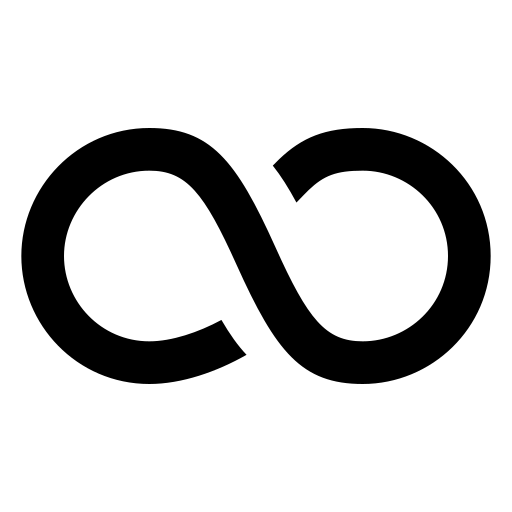THE LATEST
-
Optimized MySQL Configuration for High Performance
This configuration file outlines an optimized setup for achieving high performance with a MySQL database server. It is designed to enhance efficiency, maximize resource utilization, and provide robust support for concurrent connections and heavy workloads. The configuration begins with client and server socket and port definitions, ensuring smooth communication between… Continue reading…
-
Using cURL to Upload and Download Files via the SFTP Protocol
cURL is a powerful command-line tool that enables developers to transfer data between systems using various protocols, including SFTP (Secure File Transfer Protocol). With its flexibility and ease of use, cURL provides an efficient way to upload and download files from SFTP servers without requiring additional software or libraries. This… Continue reading…
-
What Is “Mirror Life” and What Are the Potential Consequences of Its Creation?
When you look into a mirror, you see a reversed version of yourself. This reflection is not a true copy but a flipped representation of your features. In the microscopic world of molecules, a similar phenomenon exists and holds profound implications for science and humanity. This concept, known as “Mirror… Continue reading…
-
The Wheel Paradox
Have you ever stopped to consider how two wheels of different sizes can appear to roll at the same speed, even though their paths and rotations differ? Known as the Wheel Paradox, this phenomenon has puzzled thinkers and engineers alike for centuries. By unraveling its mechanics and implications, we uncover… Continue reading…
-
Using Shell Commands to Clean macOS: Advanced User Guide
When your macOS starts to slow down, cleaning it up with the built-in shell commands can work wonders. By using Terminal, macOS’s command-line interface, you can efficiently clear out clutter, free up disk space, and optimize performance. This article explains how to clean macOS using shell commands, providing simple instructions… Continue reading…
-
Run MikroTik Classical Winbox on macOS
Running MikroTik’s classical Winbox on macOS might seem challenging since it’s a Windows-native application. However, with tools like Wine, WineBottler, and Homebrew, you can seamlessly operate Winbox on your macOS device. This guide provides easy-to-follow steps to help you set up Winbox on macOS, covering various compatibility options for older… Continue reading…
-
What Does the Trump Administration’s $500 Billion AI Infrastructure Plan Mean?
On January 21, 2025, President Donald Trump announced a historic $500 billion investment in artificial intelligence (AI) infrastructure, a collaborative effort involving Oracle, SoftBank, and OpenAI. Dubbed the “Stargate” project, this initiative represents the largest AI-focused infrastructure endeavor in U.S. history. Trump emphasized the transformative potential of this investment, declaring… Continue reading…
-
The Paradoxes of Asimov’s Three Laws of Robotics
Isaac Asimov’s Three Laws of Robotics, first introduced in his 1942 short story Runaround, have profoundly influenced our understanding of artificial intelligence (AI) ethics. These laws were designed to ensure robots serve humanity without causing harm. However, as robotics and AI technology continue to advance, the seeming simplicity of these… Continue reading…
-
Resolving ping6 Issues on macOS with Multiple Network Interfaces
When using macOS with both Ethernet and Wi-Fi enabled, you might encounter issues with the ping6 command failing to receive packets unless you explicitly specify a network interface. For instance, running ping6 dns.google may yield no response, but ping6 dns.google -I en1 works correctly. This problem is primarily caused by… Continue reading…
-
Using Wake-On-LAN from the Command Line on macOS
Wake-On-LAN (WOL) is a network protocol that allows users to remotely power on a computer through a local area network. macOS users can harness this capability through command-line tools, enabling efficient device management. In this article, we’ll guide you through installing and using the ‘wakeonlan’ command-line tool on macOS. Learn… Continue reading…