
Graphics processing units (GPUs) have become essential for gaming, content creation, and scientific computing. NVIDIA, a leader in GPU technology, consistently pushes the boundaries of performance. However, to fully harness the power of modern NVIDIA GPUs, the connection to your system—specifically, the PCI-Express (PCIe) interface—plays a critical role. With the introduction of PCIe 4.0, questions arise: Which GPUs benefit from this faster interface, and how does it impact performance? This article explores the relationship between NVIDIA GPUs and PCIe 4.0, offering clear insights for enthusiasts and professionals alike.
What Is PCIe 4.0, and Why Does It Matter?
PCIe, short for Peripheral Component Interconnect Express, acts as the highway connecting your GPU to the rest of your computer. Each generation of PCIe doubles the bandwidth of its predecessor. For example, PCIe 3.0 offers up to 16 gigabytes per second (GB/s) for a 16-lane (x16) connection, while PCIe 4.0 doubles that to 32 GB/s. This increased bandwidth allows components like GPUs to transfer data faster, potentially reducing bottlenecks.
For NVIDIA GPUs, PCIe 4.0 matters because modern cards process massive datasets—think 4K textures, ray tracing calculations, or AI model training. A faster connection ensures the GPU isn’t waiting for data from the CPU or memory. However, not all GPUs need PCIe 4.0 to shine, and understanding this balance is key.
The Evolution of NVIDIA GPUs and PCIe Support
NVIDIA’s GPU lineup has evolved alongside PCIe standards. Let’s trace this progression to see where PCIe 4.0 fits in.
Turing Architecture (RTX 20 Series)
Launched in 2018, the RTX 20 Series (e.g., RTX 2080 Ti) relies on PCIe 3.0. These GPUs, built for ray tracing and 4K gaming, perform admirably without PCIe 4.0. Their data demands rarely saturate PCIe 3.0’s bandwidth, meaning upgrading to a PCIe 4.0 system yields negligible benefits.
Ampere Architecture (RTX 30 Series)
The RTX 30 Series, introduced in 2020, marked NVIDIA’s shift to PCIe 4.0 support. Cards like the RTX 3080 and RTX 3090 leverage the doubled bandwidth for tasks like 8K gaming or heavy content creation. For instance, the RTX 3090, with its 24GB of VRAM, moves large datasets that benefit from PCIe 4.0’s speed. That said, most gaming scenarios show minimal differences between PCIe 3.0 and 4.0, as the bottleneck often lies elsewhere, like CPU performance.
Ada Lovelace Architecture (RTX 40 Series)
Released in 2022, the RTX 40 Series (e.g., RTX 4090) fully embraces PCIe 4.0. These GPUs excel in demanding applications—think real-time ray tracing, 4K at 240Hz, or machine learning. The RTX 4090, for example, pushes up to 1TB/s of internal memory bandwidth, and PCIe 4.0 helps keep the system feeding it data efficiently. While PCIe 3.0 still works, PCIe 4.0 unlocks the full potential for professional workloads.
Do All NVIDIA GPUs Need PCIe 4.0?
Not every NVIDIA GPU requires PCIe 4.0 to perform at its best. Let’s break it down by use case to clarify.
Gaming Performance
For most gamers, PCIe 4.0 offers marginal gains. Tests with the RTX 3080 show that frame rates in games like Cyberpunk 2077 at 4K differ by less than 5% between PCIe 3.0 and 4.0. Why? Games rely heavily on the GPU’s internal VRAM and processing power. Unless you’re running extreme resolutions (e.g., 8K) or niche scenarios, PCIe 3.0 suffices.
Content Creation and Professional Workloads
Content creators editing 8K video or rendering 3D models benefit more from PCIe 4.0. Software like Adobe Premiere or Blender moves large files between system memory and the GPU. Here, the RTX 3090 or RTX 4090 paired with PCIe 4.0 reduces export times and improves workflow efficiency. Similarly, AI researchers training models see faster data transfers, cutting down computation time.
Backward Compatibility
All NVIDIA GPUs supporting PCIe 4.0 are backward compatible with PCIe 3.0 motherboards. If you install an RTX 4080 in a PCIe 3.0 slot, it works fine, though you lose the extra bandwidth. Conversely, using a PCIe 4.0 motherboard with an older GPU like the GTX 1080 Ti limits you to PCIe 3.0 speeds. This flexibility ensures upgrades don’t require a full system overhaul.
How PCIe 4.0 Enhances NVIDIA GPU Features
NVIDIA’s advanced features, like ray tracing and DLSS, push GPUs to their limits. Let’s explore how PCIe 4.0 supports these technologies.
Ray Tracing and Real-Time Rendering
Ray tracing calculates light interactions in real time, demanding significant data transfers for textures and geometry. While VRAM handles most of this, PCIe 4.0 ensures the GPU gets fresh data quickly, especially in dynamic scenes. For RTX 40 Series users, this means smoother performance in ray-traced games like Control or Metro Exodus Enhanced Edition.
DLSS and AI Workloads
Deep Learning Super Sampling (DLSS) uses AI to upscale images, improving performance without sacrificing quality. Training AI models or running inference requires moving data between the GPU and system memory. PCIe 4.0’s bandwidth reduces latency here, particularly for professionals using NVIDIA’s CUDA platform for machine learning.
Resizable BAR
Resizable BAR, a PCIe feature, allows the CPU to access the GPU’s entire VRAM at once, boosting performance in supported games. PCIe 4.0 enhances this by speeding up data transfers. For example, the RTX 3090 with Resizable BAR enabled sees up to a 10% FPS boost in titles like Assassin’s Creed Valhalla when paired with PCIe 4.0.
System Requirements for PCIe 4.0
To use PCIe 4.0 with an NVIDIA GPU, your system needs specific components. Here’s what to check.
Motherboard Compatibility
PCIe 4.0 requires a compatible motherboard and CPU. For AMD, Ryzen 3000 or newer CPUs paired with X570 or B550 motherboards support PCIe 4.0. For Intel, 11th Gen Core or newer CPUs with Z590 or B560 motherboards work. Always verify your motherboard’s specs, as some budget models limit PCIe 4.0 to specific slots.
CPU Considerations
The CPU determines PCIe lane availability. High-end CPUs like the Ryzen 9 5900X or Intel Core i9-12900K provide 16 lanes for the GPU, ensuring full x16 bandwidth. Budget CPUs may offer fewer lanes, reducing performance. For optimal results, pair your NVIDIA GPU with a CPU that supports PCIe 4.0 natively.
Power Supply and Cooling
High-end GPUs like the RTX 4090 demand robust power supplies—often 850W or more. PCIe 4.0 itself doesn’t increase power needs, but the workloads it enables (e.g., 8K rendering) stress your system. Adequate cooling, like AIO liquid coolers or high-airflow cases, keeps temperatures in check.
PCIe 4.0 vs. PCIe 3.0: Real-World Impact
Does PCIe 4.0 justify upgrading your system? Let’s examine real-world scenarios.
Benchmark Insights
Benchmarks reveal that PCIe 4.0’s benefits are workload-specific. In gaming, the RTX 3080 on PCIe 4.0 versus 3.0 shows a 2-3% FPS increase at 4K, per TechSpot’s 2021 tests. For professional tasks, like Blender rendering, PCIe 4.0 cuts times by up to 10% on the RTX 3090. These gains grow with newer GPUs like the RTX 4080.
Future-Proofing Your Build
PCIe 4.0 is standard in modern motherboards, and PCIe 5.0 is emerging. Investing in a PCIe 4.0 system now prepares you for future GPUs, which may demand even more bandwidth. For example, NVIDIA’s rumored RTX 50 Series could leverage PCIe 5.0, but PCIe 4.0 will remain relevant for years.
Common Myths About PCIe 4.0 and NVIDIA GPUs
Misconceptions about PCIe 4.0 abound. Let’s debunk a few.
Myth 1: PCIe 4.0 Is Mandatory for Modern GPUs
While PCIe 4.0 enhances performance, it’s not essential for most users. Gamers with RTX 30 or 40 Series cards on PCIe 3.0 rarely notice slowdowns. Only specific workloads, like 8K video editing, truly need PCIe 4.0.
Myth 2: PCIe 4.0 Doubles FPS
PCIe 4.0’s bandwidth doesn’t directly boost frame rates. FPS depends more on GPU power, VRAM, and CPU speed. PCIe 4.0 removes bottlenecks in niche cases but won’t transform your gaming experience overnight.
Myth 3: Older Systems Can’t Handle New GPUs
PCIe’s backward compatibility means you can pair an RTX 4090 with a PCIe 3.0 system. Performance may dip slightly, but the GPU still delivers excellent results.
Looking Ahead: PCIe 5.0 and Beyond
PCIe 5.0, with 64 GB/s for x16 connections, is already in high-end motherboards like Intel’s Z790. While no NVIDIA GPUs use PCIe 5.0 as of 2025, the RTX 50 Series may adopt it. For now, PCIe 4.0 strikes a balance—offering ample bandwidth without requiring bleeding-edge hardware.
To Wrap Up
NVIDIA GPUs and PCIe 4.0 form a powerful duo, unlocking performance for demanding tasks. While gamers see modest gains, content creators and AI researchers benefit significantly from the extra bandwidth. As technology evolves, PCIe 4.0 ensures your system stays relevant, bridging today’s needs with tomorrow’s innovations. Ultimately, choosing PCIe 4.0 depends on your goals, but its flexibility and future-proofing make it a smart investment. What’s next for GPU connectivity? Only time will tell, but the possibilities are exciting.
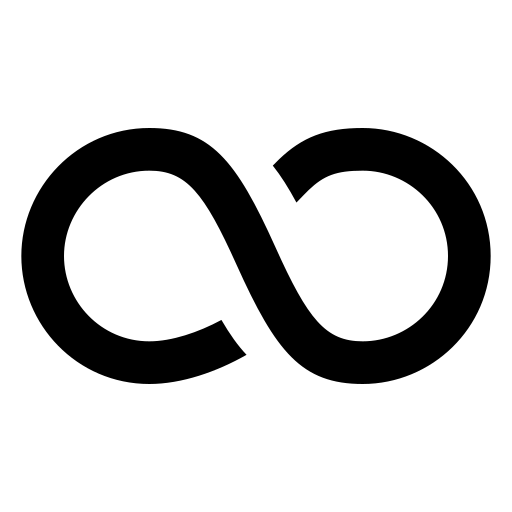
Leave a Reply