
In today’s connected world, securing and managing a network is no small task. Enter pfSense Community Edition, a powerful, open-source firewall and router software that’s become a go-to solution for enthusiasts, small businesses, and IT professionals alike. This article dives into what makes pfSense Community Edition stand out, its core features, and why it’s worth considering for your networking needs. By the end, you’ll see why this free tool punches above its weight.
What Is pfSense Community Edition?
pfSense Community Edition is an open-source firewall and router distribution based on FreeBSD, designed to provide enterprise-grade networking capabilities without the hefty price tag. Unlike proprietary solutions, it offers flexibility and control, allowing users to customize their setups extensively. Developed by Netgate, pfSense has built a loyal following thanks to its reliability and robust feature set, all available at no cost for the Community Edition.
Why does this matter? For starters, it democratizes access to advanced networking tools. Whether you’re safeguarding a home lab or managing a small office network, pfSense delivers security and performance that rival commercial alternatives. Plus, its open-source nature means a vibrant community is constantly refining it.
Key Features That Shine
What sets pfSense Community Edition apart? Let’s explore its standout features, which make it a favorite among network administrators.
Firewall and Security
At its core, pfSense is a firewall powerhouse. It offers stateful packet inspection, meaning it tracks the state of network connections to ensure only legitimate traffic passes through. Additionally, it supports advanced rules for filtering traffic based on IP addresses, protocols, or ports. This granular control helps block threats before they infiltrate your network.
For instance, you can set rules to prioritize bandwidth for video calls while restricting access to risky websites. With cyber threats on the rise, these tools are invaluable for keeping your network safe.
VPN Support
Remote work is here to stay, and pfSense makes secure connections a breeze. It supports multiple VPN protocols, including OpenVPN, IPsec, and PPTP. Whether you’re connecting remote employees or accessing your home network from abroad, pfSense ensures encrypted, reliable communication.
Setting up a VPN is straightforward, thanks to its intuitive web interface. Users can configure site-to-site or client-to-server VPNs in minutes, a feature that’s particularly useful for businesses without dedicated IT staff.
Traffic Shaping and QoS
Ever had your Netflix stream buffer because someone’s hogging bandwidth? pfSense’s traffic shaping and Quality of Service (QoS) features let you prioritize traffic based on your needs. For example, you can allocate more bandwidth to VoIP calls to ensure crystal-clear audio, while limiting peer-to-peer downloads.
This level of control is a game-changer for busy networks, ensuring critical applications always perform optimally.
High Availability
Downtime is a network admin’s nightmare. pfSense Community Edition supports high availability (HA) through CARP (Common Address Redundancy Protocol), allowing multiple firewalls to work in tandem. If one fails, another takes over seamlessly, minimizing disruptions.
While HA is typically seen in enterprise settings, pfSense makes it accessible to smaller setups, adding a layer of reliability that’s hard to beat.
Getting Started with pfSense
Ready to give pfSense a spin? Setting it up is easier than you might think, even if you’re new to networking. Here’s a quick guide to get you rolling.
Hardware Requirements
One of pfSense’s strengths is its flexibility. It runs on a wide range of hardware, from old PCs to dedicated appliances. At a minimum, you’ll need a 64-bit CPU, 1GB of RAM, and a small storage drive (8GB or more). For busier networks, bump up the specs to handle higher traffic loads.
If you’re repurposing an old machine, ensure it has at least two network interfaces—one for the WAN (internet) and one for the LAN (local network). Alternatively, Netgate sells pre-built appliances for plug-and-play convenience.
Installation Process
Installing pfSense is straightforward. Download the Community Edition ISO from the official pfSense website, create a bootable USB drive, and follow the on-screen prompts. Once installed, you’ll access the web-based interface via a browser to configure settings.
For example, during setup, you’ll assign IP addresses to your interfaces and define basic firewall rules. The interface is user-friendly, with wizards guiding you through initial configuration.
Initial Configuration
After installation, the fun begins. You’ll configure DHCP for automatic IP assignment, set up DNS, and define firewall rules. Want to block specific websites? Create an alias for their IPs and apply a rule. Need a VPN? The wizard walks you through it step-by-step.
The learning curve is gentle, but the community forums and documentation are goldmines for troubleshooting or advanced setups.
Why Choose pfSense Community Edition?
With so many networking solutions out there, why pick pfSense? For one, it’s free, which is a huge draw for budget-conscious users. But cost isn’t the only factor. Its open-source nature means you’re not locked into a vendor’s ecosystem, giving you freedom to tweak every aspect of your network.
Moreover, the community is a massive asset. Thousands of users share tips, scripts, and guides, ensuring you’re never stuck. Compare this to proprietary systems, where support often comes with a hefty fee, and pfSense’s value becomes clear.
Another key point: pfSense scales with your needs. A home user might use it to secure Wi-Fi, while a small business could deploy it for VPNs and load balancing. This versatility makes it a long-term investment.
Common Use Cases
pfSense Community Edition shines in a variety of scenarios. Here are a few ways people put it to work.
Home Networks
Tech enthusiasts often use pfSense to secure home networks. By setting up VLANs, you can isolate IoT devices like smart bulbs from your main network, reducing risks. You can also monitor bandwidth to catch data hogs, ensuring smooth streaming and gaming.
Small Businesses
For small businesses, pfSense is a budget-friendly alternative to commercial firewalls. It handles tasks like VPNs for remote workers, traffic shaping for point-of-sale systems, and intrusion detection to spot suspicious activity. All this without recurring licensing fees.
Educational Institutions
Schools and universities use pfSense to manage large networks with diverse needs. For instance, they might prioritize classroom traffic during the day and guest Wi-Fi at night, all while enforcing strict content filters to protect students.
Challenges and Considerations
No tool is perfect, and pfSense Community Edition has its quirks. For one, it requires some technical know-how. While the interface is user-friendly, concepts like NAT (Network Address Translation) or VLANs might intimidate beginners. Thankfully, the community and tutorials help bridge this gap.
Another consideration is hardware. Running pfSense on underpowered gear can lead to bottlenecks, especially with features like VPNs or intrusion detection. Plan your setup based on your network’s demands to avoid headaches.
Lastly, while the Community Edition is free, advanced features like official support or certain packages may require a paid Netgate subscription. Still, most users find the free version more than sufficient.
Extending pfSense with Packages
One of pfSense’s coolest features is its package system, which lets you add functionality. Popular packages include:
- Snort/Suricata: Intrusion detection and prevention to catch malware or unauthorized access.
- pfBlockerNG: Blocks ads, trackers, and malicious IPs, enhancing privacy.
- HAProxy: Load balancing for distributing traffic across servers.
Installing packages is a breeze through the web interface, and they integrate seamlessly. For example, pfBlockerNG can turn your firewall into an ad-blocking beast, rivaling dedicated solutions like Pi-hole.
Community and Support
The pfSense community is a treasure trove of knowledge. Forums, Reddit, and Discord buzz with users sharing configs, troubleshooting tips, and creative use cases. Official documentation is thorough, covering everything from basic setups to advanced routing.
If you hit a wall, chances are someone’s already solved your issue. This collaborative spirit is a big reason pfSense thrives.
Looking Ahead
As networking demands grow, pfSense Community Edition continues to evolve. Regular updates bring new features, security patches, and performance tweaks. With 5G, IoT, and remote work shaping the future, pfSense’s flexibility positions it to stay relevant.
What’s more, its open-source roots ensure it won’t stagnate. Developers worldwide contribute to its codebase, keeping it competitive with pricier alternatives.
To Wrap Up
In summary, pfSense Community Edition is a versatile, powerful tool that brings enterprise-grade networking to everyone. Its firewall, VPN, and traffic-shaping capabilities make it ideal for homes, businesses, and schools alike. While it demands some learning, the payoff is unmatched control over your network.
Looking ahead, pfSense’s active community and open-source ethos promise a bright future. Whether you’re securing a small Wi-Fi network or building a complex VPN infrastructure, pfSense delivers. The real question is: what will you do with this newfound power? It’s time to take control of your network and explore what pfSense can do for you.
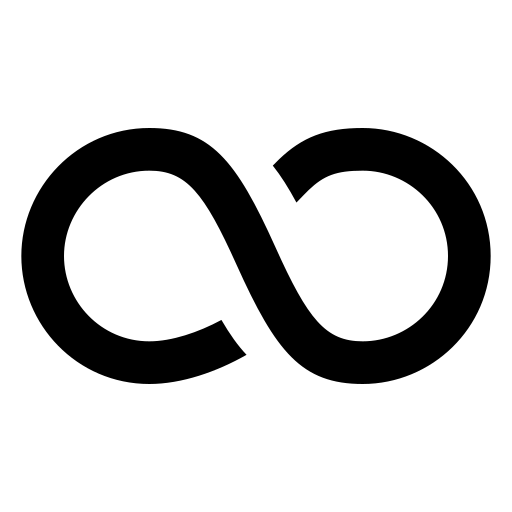
Leave a Reply