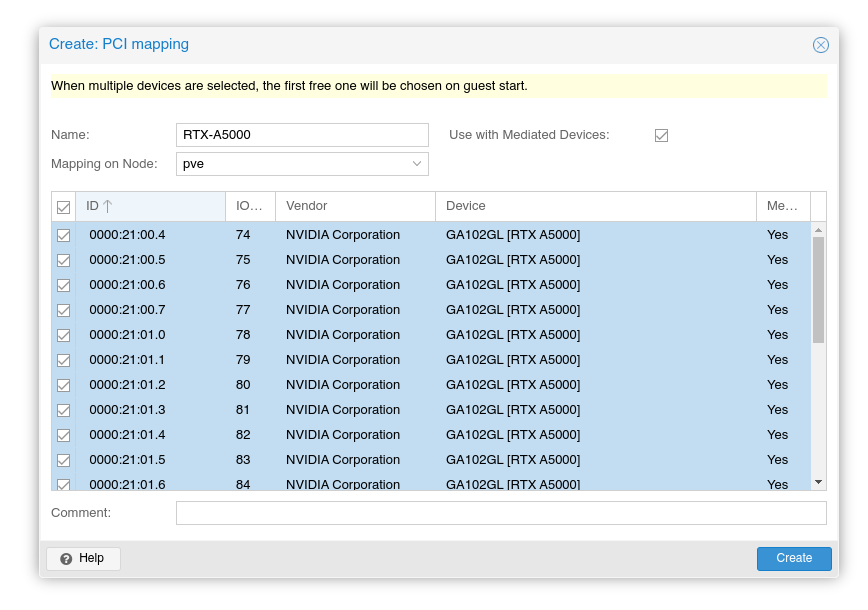
Virtualization has become a cornerstone of modern IT, enabling businesses to maximize resources and support flexible work environments. Among the most exciting advancements in this space is NVIDIA vGPU on Proxmox VE, a powerful combination that brings GPU acceleration to virtualized workloads. By integrating NVIDIA‘s virtual GPU technology with the open-source Proxmox Virtual Environment (VE), organizations can deliver high-performance computing to virtual desktops, servers, and applications. This article explores how NVIDIA vGPU enhances Proxmox VE, diving into its setup, benefits, and real-world applications, all while keeping things clear and approachable.
What Is NVIDIA vGPU on Proxmox VE?
At its core, NVIDIA vGPU on Proxmox VE allows users to share a single NVIDIA GPU across multiple virtual machines (VMs) running on the Proxmox VE platform. Proxmox VE is a robust, open-source virtualization management solution based on Debian Linux, supporting both KVM and LXC containers. When paired with NVIDIA’s virtual GPU (vGPU) technology, it transforms Proxmox into a powerhouse for GPU-accelerated tasks like 3D rendering, AI training, and virtual desktops.
Here’s how it works: NVIDIA’s vGPU software, including the vGPU Manager and drivers, enables a physical GPU (such as an NVIDIA A40 or T4) to be divided into virtual GPUs. Each VM on Proxmox VE can then access a portion of the GPU’s resources, tailored to its needs. For example, a graphic designer running Adobe Illustrator and a data analyst using Python for machine learning can share the same GPU without performance hiccups. This setup maximizes efficiency and makes high-end computing accessible.
Transitioning to a broader view, Proxmox VE’s flexibility and NVIDIA’s vGPU scalability make this combination ideal for small businesses, educational institutions, and enterprises alike. It’s a cost-effective way to leverage GPU power without needing dedicated hardware for every user.
Why Choose NVIDIA vGPU with Proxmox VE?
Why does NVIDIA vGPU on Proxmox VE stand out? For starters, Proxmox VE is open-source, meaning it’s free to use and highly customizable. Pairing it with NVIDIA vGPU unlocks premium performance without the hefty price tag of proprietary virtualization platforms. This synergy appeals to budget-conscious organizations looking to deliver cutting-edge capabilities.
Additionally, NVIDIA vGPU enhances Proxmox VE’s ability to support demanding applications. Whether it’s CAD software, video editing tools, or AI workloads, vGPU ensures smooth performance across VMs. This is especially valuable for remote work, where employees need access to powerful tools from lightweight devices like laptops or thin clients.
Another key point is resource optimization. By sharing a single GPU among multiple VMs, organizations reduce hardware costs and energy consumption. For instance, a 2024 NVIDIA report highlighted that vGPU deployments can cut data center power usage by up to 35% compared to traditional GPU setups. This efficiency aligns with sustainability goals while keeping budgets in check.
Setting Up NVIDIA vGPU on Proxmox VE
Setting up NVIDIA vGPU on Proxmox VE requires some technical know-how, but it’s manageable with the right steps. Here’s a simplified guide to get started:
- Check Hardware Compatibility: Ensure your server has a supported NVIDIA GPU, such as the Tesla T4, A100, or RTX 6000. Verify that your Proxmox VE version (ideally 7.0 or later) supports vGPU.
- Install Proxmox VE: Set up Proxmox VE on your server, ensuring it’s running a compatible Debian-based kernel.
- Install NVIDIA vGPU Manager: Download the vGPU Manager from NVIDIA’s licensing portal. Install it on the Proxmox host to enable GPU virtualization.
- Configure VMs: Create VMs in Proxmox VE and assign vGPU profiles (e.g., 2GB or 8GB frame buffer) based on workload requirements.
- Install vGPU Drivers: In each VM, install the NVIDIA vGPU drivers to enable GPU acceleration.
- Test and Optimize: Use Proxmox VE’s web interface to monitor performance and adjust vGPU allocations as needed.
For example, a small design studio might configure a Proxmox server with an NVIDIA T4 GPU. They could allocate 4GB vGPU profiles to VMs running Autodesk Maya for 3D modeling, ensuring each artist has smooth performance. Meanwhile, Proxmox VE’s management tools simplify tasks like backup and resource monitoring.
However, note that NVIDIA vGPU requires a licensing fee, which varies based on the GPU and use case (e.g., GRID for virtual desktops or AI Enterprise for machine learning). Organizations should factor this into their planning.
Key Benefits of NVIDIA vGPU on Proxmox VE
The combination of NVIDIA vGPU on Proxmox VE offers a range of advantages, making it a compelling choice for virtualization. Let’s break down the highlights:
- Cost-Effective Performance: Proxmox VE’s open-source nature reduces software costs, while vGPU maximizes GPU utilization, lowering hardware expenses.
- Scalability: Whether supporting 5 or 500 VMs, vGPU on Proxmox VE scales effortlessly. Administrators can add GPUs or adjust profiles to meet demand.
- Flexibility: vGPU supports diverse workloads, from virtual desktops to AI and rendering. Proxmox VE’s support for KVM and LXC adds further versatility.
- Remote Work Support: Employees can access GPU-accelerated applications from anywhere, enhancing productivity in hybrid work environments.
- Community and Support: Proxmox VE’s active community and NVIDIA’s enterprise support ensure help is available when needed.
To illustrate, a university could use vGPU on Proxmox VE to create a virtual lab. Students access VMs running MATLAB or Blender from their laptops, while the server’s NVIDIA GPU handles the heavy lifting. This setup saves the university from buying dozens of high-end workstations.
Real-World Applications
The versatility of NVIDIA vGPU on Proxmox VE shines across industries. Here are some practical examples:
Education
Universities and schools use vGPU on Proxmox VE to provide students with access to GPU-intensive software. For instance, engineering students can run simulations in ANSYS, while art students work in Adobe Premiere Pro, all from a centralized Proxmox server.
Small Businesses
Small design firms or startups leverage vGPU on Proxmox VE to deliver high-performance tools without breaking the bank. A marketing agency, for example, might use vGPU for video editing and graphic design, sharing a single NVIDIA GPU among remote freelancers.
Research and Development
Researchers training AI models or running scientific simulations benefit from vGPU’s ability to handle complex computations. Proxmox VE’s container support also allows lightweight deployment of research tools.
IT Service Providers
Managed service providers use vGPU on Proxmox VE to offer GPU-accelerated virtual desktops to clients. This is ideal for industries like architecture, where professionals need tools like Revit but work remotely.
Challenges to Consider
While NVIDIA vGPU on Proxmox VE is powerful, it’s not without hurdles. First, the setup process can be complex, especially for those new to Proxmox or NVIDIA’s vGPU ecosystem. Configuring the vGPU Manager and ensuring driver compatibility requires technical expertise.
Second, licensing costs for NVIDIA vGPU can add up, particularly for large deployments. Organizations must weigh these costs against the savings from reduced hardware needs. Additionally, Proxmox VE’s open-source nature means support relies heavily on community forums, which may not suit enterprises needing guaranteed assistance.
Finally, not all applications are fully optimized for vGPU. While NVIDIA supports a wide range of software, some niche tools may require testing to ensure compatibility. Organizations should verify their software stack before committing.
The Future of NVIDIA vGPU on Proxmox VE
Looking ahead, the future of NVIDIA vGPU on Proxmox VE is promising. As remote work and cloud computing grow, the demand for affordable, high-performance virtualization will rise. NVIDIA’s ongoing advancements, such as integration with AI Enterprise and Omniverse, will further enhance vGPU’s capabilities. Meanwhile, Proxmox VE’s active development ensures it remains a competitive platform.
Moreover, the rise of edge computing opens new possibilities. vGPU on Proxmox VE could power edge servers for real-time analytics, such as in smart factories or autonomous vehicles. With both NVIDIA and the Proxmox community pushing innovation, this combination is set to evolve rapidly.
In Closing
To sum up, NVIDIA vGPU on Proxmox VE is a game-changer for virtualization, blending open-source flexibility with GPU-accelerated performance. From cost savings to scalability, it empowers organizations to tackle demanding workloads while supporting remote teams. Though challenges like setup complexity and licensing exist, the benefits make it a worthy investment.
As we move forward, the potential of this technology is vast. Whether you’re a small business, educator, or IT provider, now is the time to explore how NVIDIA vGPU on Proxmox VE can elevate your operations.
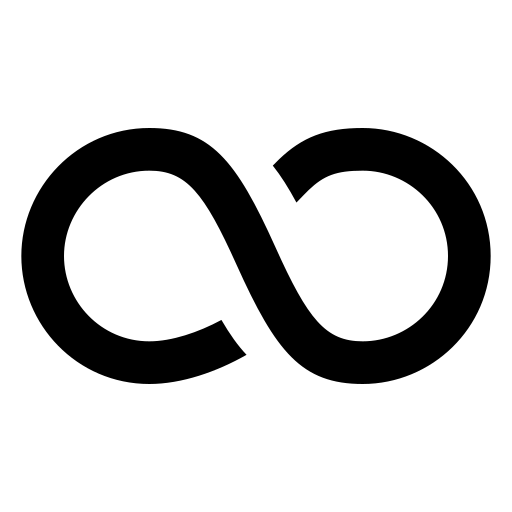
Leave a Reply