Virtualization has become a cornerstone of modern IT, allowing businesses and individuals to maximize hardware use and streamline operations. For years, VMware ESXi has led the pack as a go-to hypervisor, offering robust features and reliability. However, as costs rise and needs evolve, many are now seeking alternatives to VMware ESXi. Whether you’re a small business owner, an IT enthusiast, or a system admin, this article explores practical options that can replace VMware ESXi without breaking the bank or sacrificing performance.
Why look beyond VMware ESXi? For one, its licensing fees have climbed, pushing users to rethink their choices. Additionally, some prefer open-source solutions for flexibility or want simpler tools for smaller setups. Whatever your reason, plenty of alternatives exist. Let’s break them down and see what fits your needs.
Why Consider Alternatives to VMware ESXi?
Before diving into specific options, let’s examine why people are stepping away from VMware ESXi. First, cost is a major factor. VMware’s shift to subscription-based pricing has frustrated long-time users who once enjoyed perpetual licenses. For small businesses or hobbyists, this change can strain budgets.
Next, complexity plays a role. While VMware ESXi offers enterprise-grade tools, not everyone needs that level of power. A home lab user, for instance, might find it overkill. Finally, the rise of open-source software has sparked interest in free, customizable platforms. These alternatives often match VMware’s core features and come with active communities for support.
So, what’s out there? Below, we’ll explore some top contenders, highlighting their strengths and trade-offs.
Proxmox VE: The Open-Source Powerhouse
If you’re after a free yet powerful option, Proxmox Virtual Environment (VE) stands out. This open-source platform combines virtualization and container management, making it a versatile alternative to VMware ESXi. Unlike VMware, Proxmox VE is built on Debian Linux, and it’s completely free unless you opt for paid support.
What makes Proxmox shine? For starters, it supports both KVM (Kernel-based Virtual Machine) and LXC (Linux Containers). This dual approach lets you run full virtual machines or lightweight containers, depending on your project. Additionally, its web-based interface is user-friendly, even for beginners. You can set up clusters, manage storage, and handle backups—all without a steep learning curve.
However, there’s a catch. Proxmox lacks the polished enterprise support VMware offers. If you’re comfortable troubleshooting via forums or documentation, this won’t be an issue. Otherwise, you might miss VMware’s hand-holding. Still, for cost-conscious users, Proxmox delivers serious bang for zero bucks.
Microsoft Hyper-V: A Windows-Friendly Choice
Next up, Microsoft Hyper-V offers a compelling alternative, especially for Windows users. Built into Windows Server and available as a standalone free version, Hyper-V integrates seamlessly with Microsoft ecosystems. If your setup already leans on Windows, this could be a natural fit.
Hyper-V excels in simplicity. You can spin up virtual machines quickly using tools like Hyper-V Manager or PowerShell. Moreover, it supports a range of guest operating systems, from Windows to Linux. For businesses, its tight integration with Active Directory and Azure adds value, bridging on-premises and cloud setups.
On the flip side, Hyper-V feels less flexible than VMware ESXi for non-Windows environments. Its interface isn’t as sleek, and advanced features often require extra licensing. Nevertheless, if you’re in a Microsoft-centric world, Hyper-V keeps things straightforward and cost-effective.
XCP-ng: The Xen-Based Contender
For those who love open-source but want a closer match to VMware’s enterprise feel, XCP-ng (XenServer Citrix Hypervisor, next generation) is worth a look. Built on the Xen hypervisor, XCP-ng emerged as a free, community-driven fork after Citrix shifted XenServer away from its open roots.
What sets XCP-ng apart? It mirrors VMware ESXi’s enterprise capabilities, like live migration and high availability, without the hefty price tag. Paired with Xen Orchestra—a web-based management tool—it offers a polished experience. Best of all, the community actively updates it, ensuring it stays relevant.
That said, XCP-ng requires some setup effort. Installing Xen Orchestra, for example, takes more steps than Proxmox’s out-of-the-box interface. Still, once running, it’s a solid choice for users who need VMware-like features on a budget.
KVM: The Linux Lover’s Dream
If you’re a Linux fan, KVM (Kernel-based Virtual Machine) might catch your eye. Integrated into the Linux kernel, KVM turns any Linux distro into a hypervisor. It’s free, open-source, and widely supported, making it a favorite among developers and IT pros.
KVM’s strength lies in its flexibility. You can manage it with tools like Virt-Manager for a GUI or command-line options for precision. Plus, it’s lightweight, running efficiently on modest hardware. For instance, a small server with Ubuntu and KVM can handle multiple VMs without breaking a sweat.
However, KVM isn’t as beginner-friendly as Proxmox or Hyper-V. Setting it up requires Linux know-how, and its ecosystem feels less cohesive than VMware’s. Despite this, its performance and cost (free!) make it a strong alternative to VMware ESXi for tech-savvy users.
Comparing Features: What Matters Most?
Now that we’ve covered some key players, let’s compare them. What should you prioritize when choosing an alternative to VMware ESXi? Here’s a quick rundown:
- Cost: Proxmox, XCP-ng, and KVM are free, while Hyper-V’s free version suits basic needs. VMware’s fees, by contrast, add up fast.
- Ease of Use: Proxmox and Hyper-V win for simple interfaces. KVM and XCP-ng demand more setup time.
- Features: All offer core virtualization, but XCP-ng and Proxmox edge out with clustering and container support.
- Support: VMware leads with official help, but open-source options rely on communities—robust ones, thankfully.
Your choice depends on your goals. A hobbyist might pick Proxmox for its balance of power and simplicity. A business might lean toward Hyper-V or XCP-ng for scalability. Test them out—most are free to try!
Making the Switch: Tips for a Smooth Transition
Ready to ditch VMware ESXi? Switching hypervisors isn’t as daunting as it sounds. First, assess your current setup. List your VMs, storage needs, and must-have features. This helps you pick the right alternative.
Next, test your choice in a sandbox. Spin up a few VMs on Proxmox or Hyper-V, for example, and see how they perform. Afterward, plan your migration. Tools like VMware Converter or manual exports can move VMs, though some tweaking might be needed.
Finally, embrace the learning curve. Each platform has quirks, but online guides and forums ease the process. Before long, you’ll wonder why you didn’t switch sooner.
To Wrap Up: Finding Your Perfect Fit
In summary, alternatives to VMware ESXi abound, each with unique strengths. Proxmox VE offers open-source versatility, Hyper-V shines in Windows environments, XCP-ng delivers enterprise-grade features, and KVM provides Linux-powered flexibility. No single option fits all, but that’s the beauty of choice.
As costs rise and priorities shift, exploring these options makes sense. Why stick with an expensive tool if a free one does the job? Ultimately, the best pick depends on your budget, skills, and needs. So, take the plunge—test a few, and see what clicks. The future of virtualization is wide open, and it’s yours to shape.
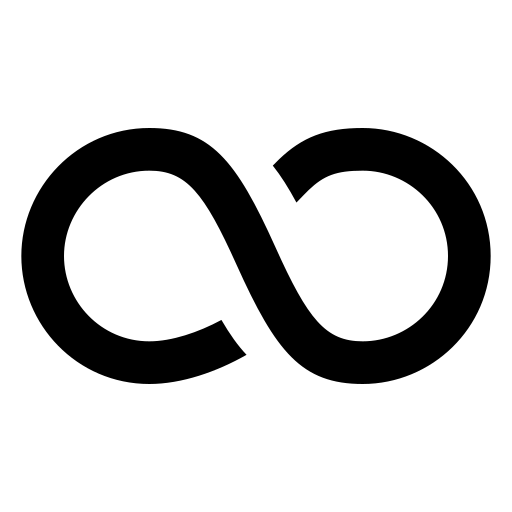
Leave a Reply